
Buying the right memory card for your needs should be simple, but it isn’t. The sales staff will convince you that only the fastest, biggest card will do, but that’s far from the truth…
It’s a tense moment when you’re on location in the middle of nowhere about to shoot that “killer shot” and you suddenly realise that you’re very quickly running out of storage. It happened to me, for the first time ever, on the last trip and had it not been for one of the other guys very kindly donating a spare card I would have been faced with a nasty decision: stop shooting or re-use a card full of unbacked-up images.
Now, in my defence I should point out that I do have a pretty good strategy for image storage. For a start I have four 32GB and two ‘emergency’ 4GB memory cards that can handle approximately 4,500 images, usually more than enough capacity. I also perform, religiously, an end-of-day backup of all images to my trusty MacBook Air and a 500GB portable hard drive. So, should the worst happen and I do fill up all the cards, I can at least reformat one and use it again.
But the recent trip saw a number of factors conspire against me. First, we were in a location that did not have any electricity and had been there for a few days. Power was at a premium and as impressive as the Voltaic Systems’ solar charger (reviewed here)that I was carrying was, it was struggling to keep up with charging everyone’s camera batteries. Using it to recharge the laptop would have resulted in someone losing camera power. So no end-of-day backup.
Second, I was shooting a lot more video than expected on both the Canon 5D2 and 7D cameras and this was chewing its way through the memory cards. Third I was shooting a demanding scene – a moving landscape of lava in this case – where virtually every image was ruined by heat haze and so a lot of the shooting was using burst mode to try and capture the dancing lava in a pleasing and undistorted shape. In the course of two days I shot over a thousand images of lava and could have shot more.
So, with my excuses out of the way, I’m I the market for some more memory cards. Now I’m all for the idea of buying the best that you can afford and firmly believe the “you get what you pay for” mantra. But I don’t see the point in throwing money needlessly away, especially as I have two trips coming up (and still wondering how I’m going to pay for them) and so, rather than simply blindly buy the most expensive, I decided to do some research. What I discovered was that making an educated purchase was harder than it looks.
Depending upon the make and model of your camera you’ll either be in the market for a compact flash (CF) or Secure Digital (SD) memory card. Whilst there are some technical differences between the two standards most people won’t have a choice, although if your camera does support both, the general advice seems to be use CF due to slightly more advanced control circuitry and wear-levelling to prolong the card’s life.But, irrespective of which format you use you’ll likely be judging the hundreds of available choices on the criteria of reliability, capacity, speed and cost.
Reliability
In a recent – and completely unscientific – poll I ran on Facebook reliability was the one common requirement. Not that this is surprising as, no matter whether the images are of a volcano, your child’s birthday, your wedding or you and the lads on holiday, no-one is going entrust their images to something unreliable.
Now it doesn’t take very long with Google to discover that a few brand names keep getting mentioned when the subject of reliability comes up. SanDisk is by far and away the most popular choice although Lexar and Transend also have a loyal following. Dig deep enough and you will always find a one-star review stating that the card failed, but sticking to any of the big name brands is usually a safe bet.
One argument that could be raised is that the memory market is so commoditised that a memory card is simply a standard memory chip inside a standardised case – in buying a brand name you’re simply paying for the name. Whilst there is undoubtedly an element of paying a brand premium, a well-made memory card is much more than a “chip in a box”. I look for brands with anti-shock gel (because it’s easy to drop these little things when wearing thick gloves), and also those that have a good working temperature range. If you’re a diver or passionate yachtsman some form of water resistance (or all-out water proof) will be important.
Be warned though: These days where you buy is just as important as what you buy. The memory card market is rife with counterfeits and it is worryingly easy to buy a counterfeit card on eBay, on Amazon and even on the high street. Avoid eBay altogether. With Amazon, look for the “Dispatched and sold by Amazon”. Amazon are an official reseller for most major memory card providers and so you’re going to get the real deal, but Amazon can also dispatch goods on behalf of other sellers who may be less legitimate.
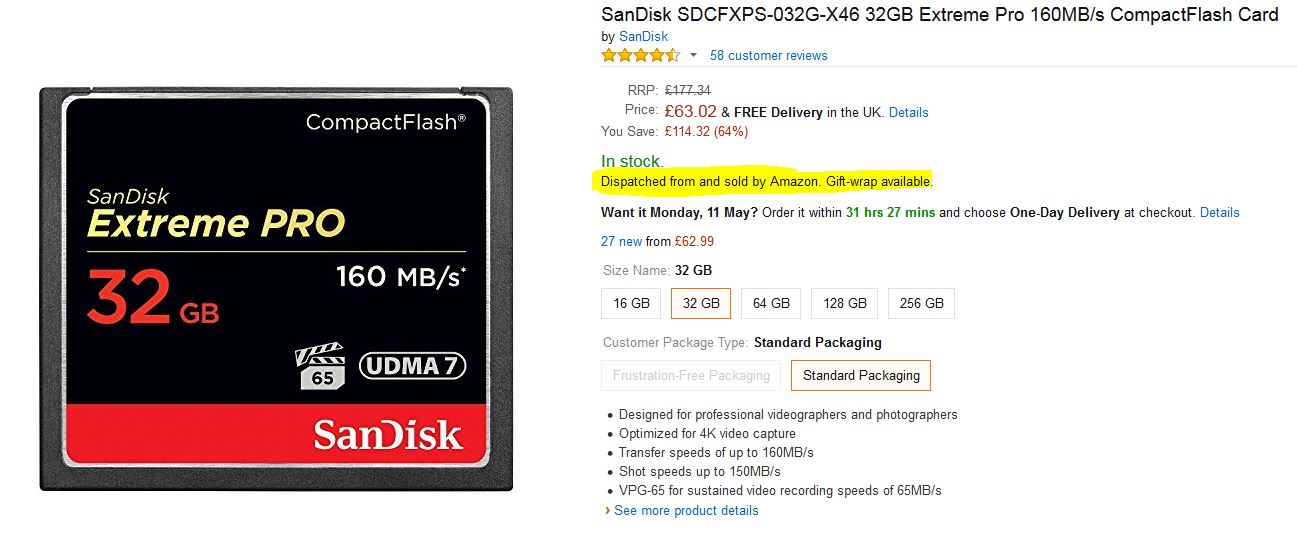
Buying from Amazon falls inside most people’s comfort zone, but for peace of mind you should check that it is sold by Amazon and not one of their ‘authorised” sellers.
Amazon isn’t the only official source, of course and here are some links to find authorised resellers in your country:
http://www.sandisk.com/about-sandisk/find-a-retailer/
http://ca.transcend-info.com/support/buy
Yes, an official card from an authorised reseller will cost more, and no one likes paying more, but when the temperature is so hot that the glue holding the soft grip on your camera has melted – and you’re still shooting – you’ll be glad of paying extra.
Capacity
Contrary to popular myth, bigger (capacity in this case) is not better. My 32GB cards hold approximately 1000 images from my 21 megapixel cameras and you don’t need a maths degree to work out that a 64GB memory card will hold 2000. If the card fails I lose, potentially, all images on that card. One thousand images may sound like a lot, but whilst I shot that in two days on my last trip a sports photographer can shoot that in an afternoon and cards always fill up just as that crucial photographic moment is about to occur. Memory cards – CF and SD – are now readily available in capacities up to 256GB and modern camera firmware is capable of handling such large capacity cards. So, why not make use of them?
First off, memory cards fail. It is not “if” but rather “when”. Most manufacturers publish a mean time between failure, or MTBF, figure that can be used to gauge the average expected life of the card, but it is only an average. A card can fail a long time before or a long time after the ‘average’ and when the card fails, you have to assume that the data will not be recoverable, or at least recoverable in a financially acceptable way. The big brand names offer recovery software, for example SanDisk’s Recovery Pro, that may recover some or all of the images in a failed card but you have to assume that a dead card cannot have its contents salvaged.
Second, you can lose the card. They are small and lightweight and one falling out of a bag or shirt pocket won’t make a lot of noise hitting the ground. Whilst I’m sure that most photographers have checklist when wrapping up on location to make sure they have everything, sometimes circumstance forces you to head off in a rush. On the last trip we were quite happily camped out on some high ground, camera bags open and gear laid out ready for use when the call came in that the snipers had seem something in the DMZ and we had to leave. Immediately. In the seconds it took us to throw everything in the bags and go, a loose memory card would have been easy to miss. Perhaps less melodramatic, but equally final, is dropping one in the sea when swapping a full one for a fresh one.
Or it could simply be stolen.
So, the size of the card you choose will be a therefore be a trade-off off between the inconvenience of having to frequently replace full cards against the effects of a lost, damaged or stolen card full of images.
Speed
Whilst both CF and SD cards are beginning to show their speed rating in megabytes per second (MB/s) many still use more cryptic means.
CF cards are a great example of this. The image below shows two cards from brand name manufacturers. But, which is faster?
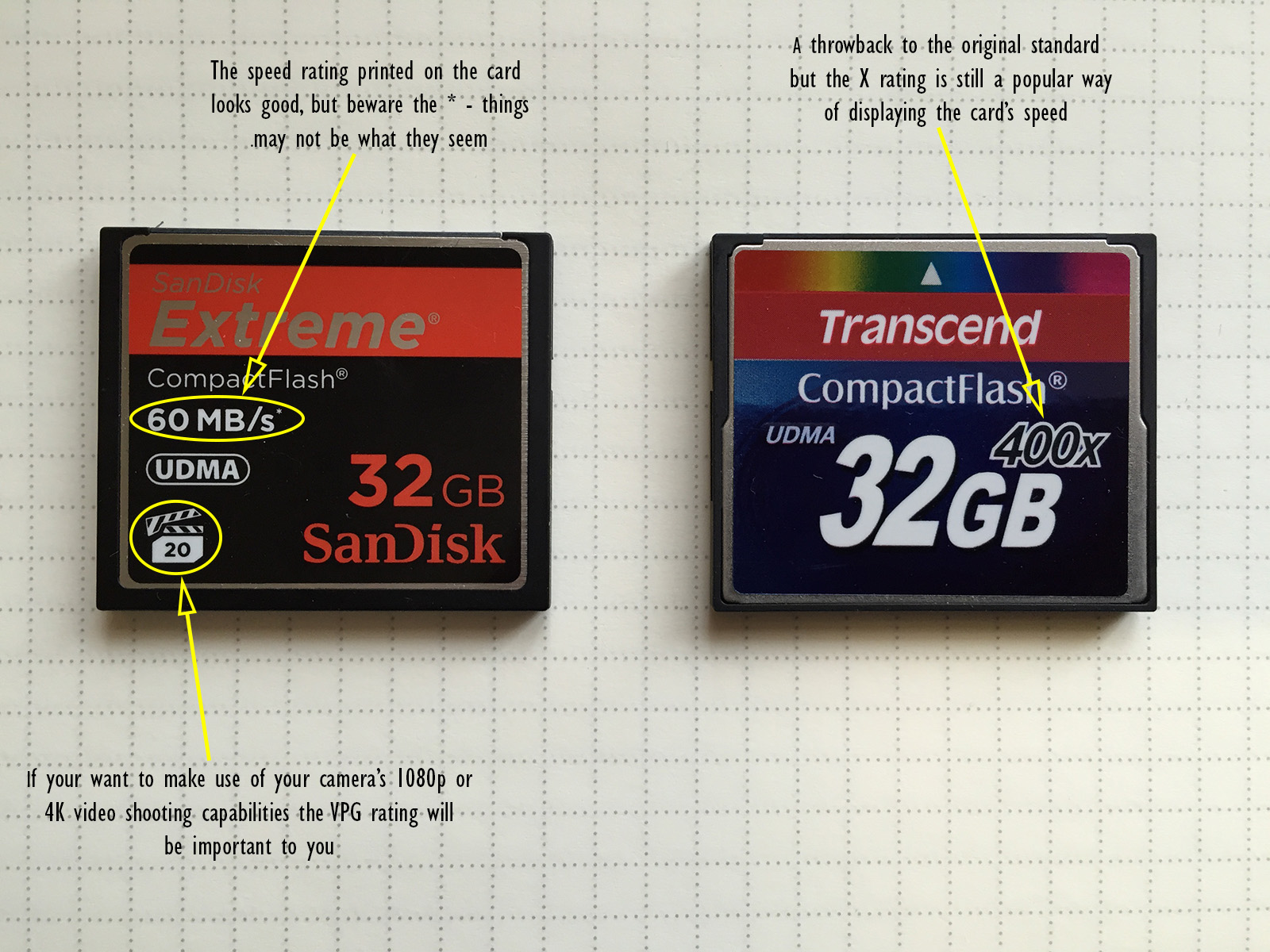
No standard way of indicating speed and lots of symbols can be confusing, especially when all you need to know is the card’s speed in MB/s.
Compact Flash is a standard, created by SanDisk, at a time when CD-ROM reigned supreme in the computer world. The CD-ROM standard defined a transfer speed of 150KB/s (approx. 0.146 MB/s) and so it was natural to express the speed of Compact Flash relative to this. So in the above image the Transcend CF card has a rated speed of 0.146 x 400, or 58.4 MB/s. On the face of it, the two cards are the same speed.
But it is a trick question, and the answer should be “Faster for reading, or faster for writing?”
The speed of a memory card will affect you in two important ways: How fast you can write images from the camera to the card and how fast you can transfer these to images to your computer. Whilst a slow transfer speed can be irritating, a slow write speed can result in lost shots or ruined video.
All cameras have an on-board memory buffer that allows you to hold the shutter down and take a rapid burst of images in quick succession. But at some point that buffer fills up and the camera has to move the images to the memory card before more can be taken. Cameras are clever enough to be writing images to card whilst adding new ones to the buffer, but the write speed of the card will play a key role in keeping the on-board buffer empty enough to accept incoming images.
In the above photograph the SanDisk is rated at 60MB/s, but note the *. This is the theoretical maximum speed of the card and actual read and write speed will depend upon the make and model of your camera, and even the specific firmware your camera is running.
It is a minefield as essentially you could buy an older generation 60MB/s card and a newer 160MB/s card (for double the cost) but both may give the same performance. Or, as I see it, I could spend the same amount of money for twice the storage.
Luckily, there are web sites that run “real-world” tests of memory cards in various devices and cameras and one that holds a great deal of information is http://www.cameramemoryspeed.com/. For me it didn’t have any tests of memory cards in my cameras but the (no longer updated) http://www.robgalbraith.com/camera_wb_multi_paged527.html?cid=6007-9784 did and it lists the burst mode test of my 60MB/s card at 35.6 MB/s on my Canon 5D2 and 40.1 MB/s on my Canon 7D. By comparison the same site lists the SanDisk Extreme Pro (90MB/s card) at 40.7MB/s on the 5D2 and 45.1MB/s on the 7D, not a huge increase in actual performance.
The issue gets more complex when looking at faster memory cards as the camera’s firmware begins to have an effect. Take a quick look on Amazon and you’ll see speeds of 160MB/s or 1000x – fantastic speeds but of no use to you if your camera doesn’t support the UDMA7 standard these memory cards employ. My 5D2 and 7D did not until I updated the firmware. But the average consumer should never get to the point where they’re considering firmware limitations.
If you’re shooting video – and 1080p is the standard here – you need a minimum write speed of around 20MB/s to ensure that you don’t get pauses in the recording. You can go lower – down to around 8MB/s – but it isn’t recommended. The SanDisk CF card shown above clearly states its suitability for video by showing the Video Performance Guarantee (VPG) logo, but the Transcend would be equally capable.
And we haven’t even mentioned SD card speed rating yet.
SD cards complicate the issue slightly by not using a multiplier, but rather the class system, although this is being replaced by the newer UHS speed class system, simply as it is no longer relevant to today’s high-speed cards. Still if the black SanDisk card in the image above didn’t clearly state its speed in MB/s, you wouldn’t know if this UHS class 1 card could reliably support 1080p video.
Like Compact Flash the maximum speed you actually get will depend upon the camera and firmware but unless burst mode photography is important to you any card with a guaranteed speed of 20MB/s or above will be fine and even cope with 1080p video recording.
Cost
The final consideration is cost and thankfully and easy point to address. No matter what your budget is, the sales staff will convince you it isn’t enough. But if you’ve read the above you’ll have a better understanding of what factors are important to you and there’ll likely be a couple of options to choose from. If that is the case and you have a choice of, say, a 16GB card at 160MB/s and 32GB at 60MB/s – within your budget – get the 32GB card as you’ll not notice the difference when taking photographs and video, or buy the cheaper card and save the money.
Summary
Buying anything on a budget means that compromises have to be made, but hopefully the above gives some help in deciding how to choose a memory card for your budget. It is another big article, and so I’ll summarise the key points here:
- Buy a reputable brand name and to avoid counterfeits ensure the seller is an authorised reseller. For example, buy from Amazon as a seller and not simply one of Amazon’s retailers.
- Don’t worry about speed unless you’re doing something very specific, such as shooting 1080p video whilst simultaneously taking photographs or shooting a very long series of burst mode photographs (or lots of bursts in quick succession). As long as the card has a write speed of 20MB/s you’ll be able to shoot 1080p video.
- For most people the only thing a faster memory card will give is better transfer times to their computer, not better in-camera performance.
- It is better to buy four 16GB cards than it is to buy a single 64GB card. That way loss, theft or damage to the card won’t have such a devastating effect.
![Hundreds of images were very nearly harmed in the making of this shot... [Click to enlarge]](http://davehoggan.com/wp-content/uploads/2015/05/MG_0443.jpg)
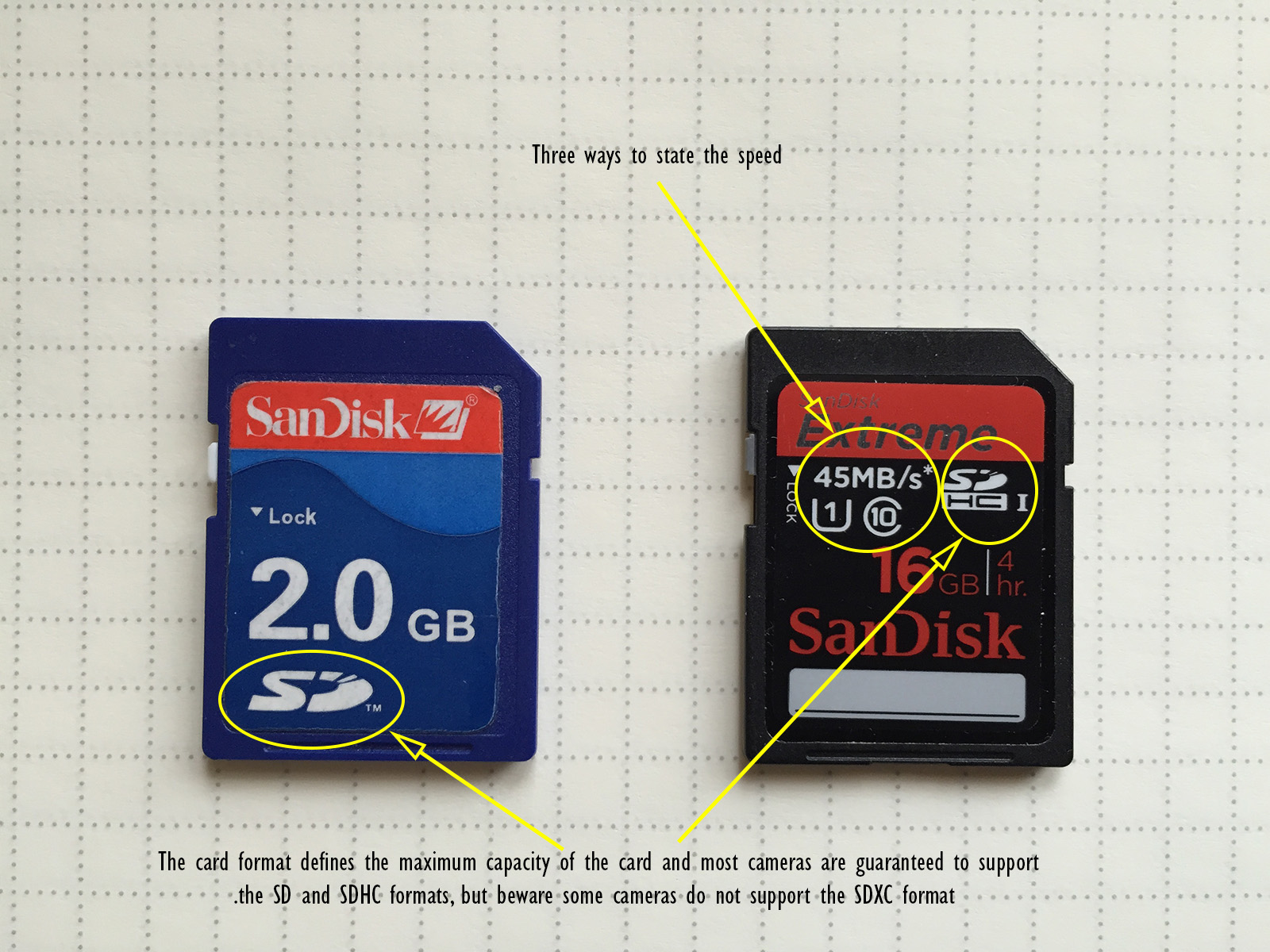
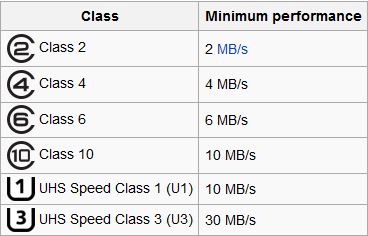


4 Comments
I have noticed you don’t monetize your website, don’t waste your traffic, you can earn additional bucks every
month because you’ve got hi quality content. If you want to know how to make extra money,
search for: Mertiso’s tips best adsense alternative
I have noticed you don’t monetize your website, don’t waste your traffic,
you can earn extra cash every month. You can use the best adsense alternative for any type of website (they approve
all websites), for more info simply search in gooogle:
boorfe’s tips monetize your website
davehoggan.com is interesting, i will come back here for sure
Good post. It will be really helpful for us. I have always been a Kingston 128GB Compact Flash user as I wouldn’t want to risk my image files on other brands. I purchased that from BuyKingston. The delivery was super fast so I am so happy.